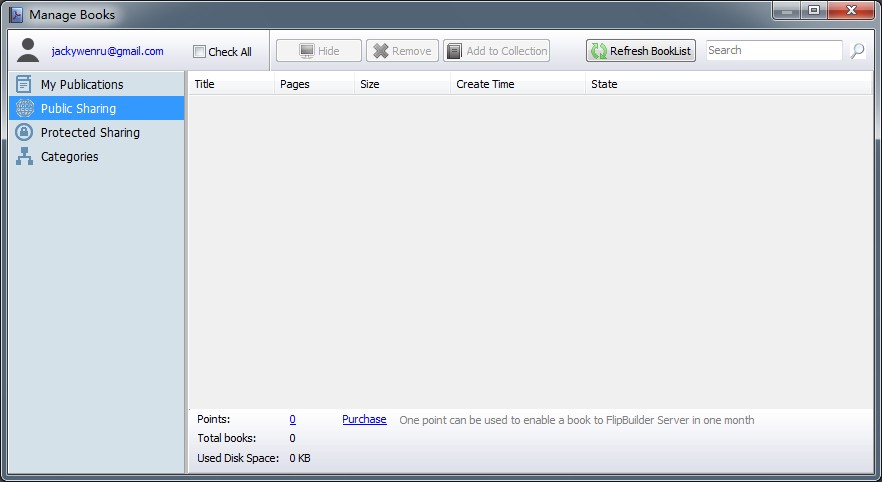A useful way to share flip books with the public.
Question:
Hi,I am a businessman and I want to publish my flipping book online and share my products catalogs with our clients. Is there a useful way for me to share my own flipbook online with the public?
Answer:
FlipBook Creator Professional is a professional flipbook software to enable you to create animate digital magazine and flipbook easily. Moreover, it also provides you with a strong feature which enables you to upload your own digital magazines online and share with others in different ways. You can also embed it into your blog or website within few seconds. You can also share your product catalogs through FaceBook, Twitter and so on.
Here are the detailed steps:
Step 1:Create FlipBook
First of all, you need to create a digital magazine and upload the flipbook you create to OUR online server.
- 1.Download: Download FlipBook Creator Professional from our website.
- 2.Design: Design your own flipbook by editing it or changing the theme or templates.
- 3.Publish flipbook online.
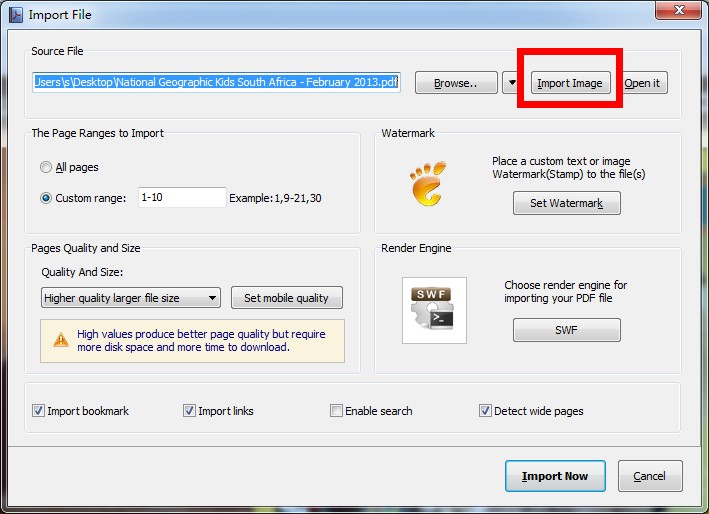
Step 2: Login Online Account: You need to create a new account and start to upload your flipbooks on line.
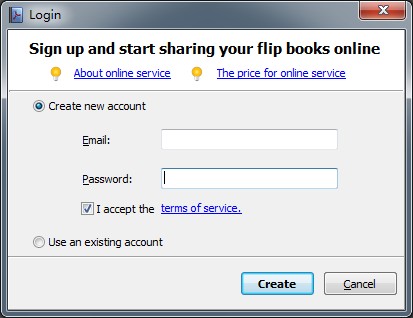
Step 3: Manage FlipBook Online: After loging in the account, you can easily share it with others via email, FaceBook and Twitter.