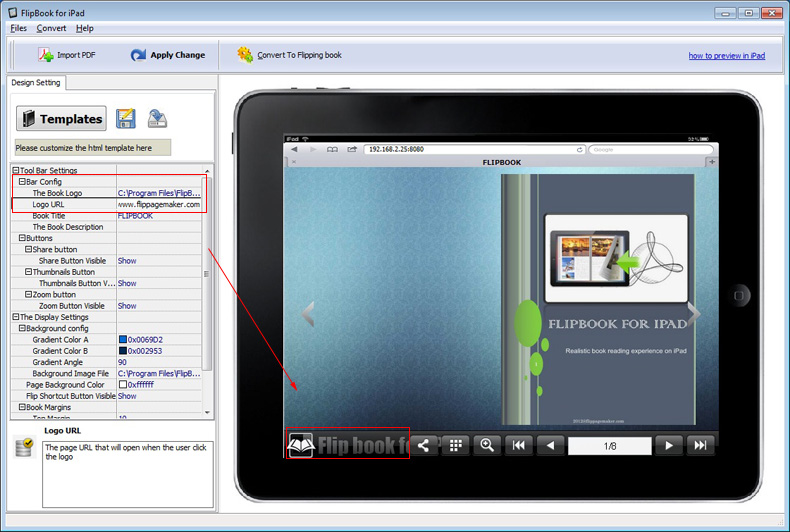How to paste my logo on iPad flipbook banner?
When start FlipBook Creator for iPad, there is a logo as default preview. The logo image is the software name. As a static advertisement, it establishes an image of your company or individual. The logo help enhance your appearance. Next, let’s learn how to replace the logo as your own.
1 Start FlipBook Creator for iPad, move your sight to the left setting list.
2 Tool Bar Settings --- Bar Config ---The Book Logo, load a suitable PNG logo in.
3 If you hope people can visit your homepage when click on the logo, you can enter the URL in the form of Logo URL.
4 Finally, don’t forget to click on the button of Apply Change.