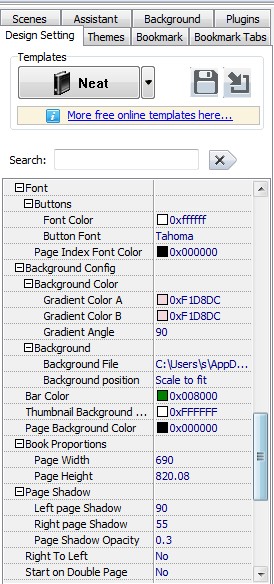How to DIY your flipbook according to your own thought?
Question:
Hi, I prefer to your software, especially FlipBook Creator Professional. It is a professional flipbook software to create digital catalog from PDF document with page-flipping effect. Here is my question: How can I DIY my own flipbook according to your own thought?
Answer:
We are an advanced software Company, a reputable online firm committed to providing extensive services to customers. We are devoted ourselves in releasing E-Book Making Software. Our FlipBook Creator Professional enables you to custom your flipping book by yourself. You can custom your flipbook theme, tool bar color, font color, button color, search highlight color, thumbnail background color, mouse over color and so on.
Right now to try free trial version, please click FlipBook Creator Professional to download it on your local PC and install it.
1.Run FlipBook Creator Professional
- Launch FlipBook Creator Professional on the desktop and run it quickly.
2.DIY your flipbook according to your need
- Define flipbook tool bar color
- Select the thumbnail background color
- Custom width and height of flipbook
- Change the color of button, icon and font
- Change the mouse over color
- Define the interval of Auto flip
3.Publish it to flipping book
- Publish flipping books in different types of formats