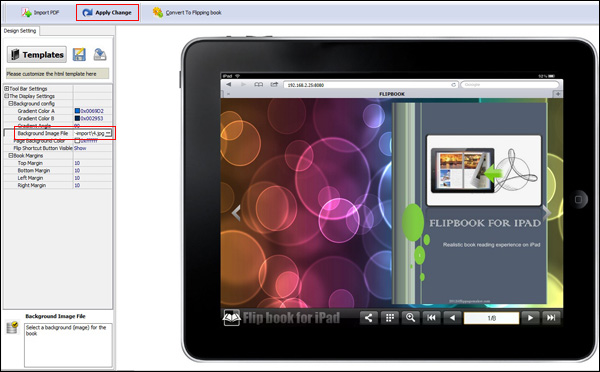Do you want to change the background of iPad flipbook?
It is dull and boring if every book has the same background. We try hard to use the most suitable background for each book so that it can generate uplifting experience. It could make each reading different and fresh. Next, let’s learn how to change background.
1 Start FlipBook Creator for iPad, and import a PDF file.
2 Move mouse to the left setting list, target the options The Display Settings --- Background config --- Background Image File. Load a beautiful image in.
3 Apply change by clicking on the button Apply Change.